Tool Translational Research Projects
Objective
The mission of California Institute for Regenerative Medicine (CIRM) is to accelerate stem cell treatments to patients with unmet medical needs.
The objective of this initiative is to create a highly competitive opportunity for promising stem cell-based projects that accelerate completion of translational stage activities necessary for advancement to clinical study or broad end use for any one of the following product types:
- TRAN 1: Stem cell-based therapeutic candidate
- TRAN 2: Diagnostic based on stem cells, or critical for stem cell based therapy development or use
- TRAN 3: Medical device (non-diagnostic) for a stem cell-based therapy or critical for stem cell based therapy development or use
- TRAN 4: Novel tool that addresses a critical bottleneck to the discovery or development of stem cell-based therapy
Project outcomes, allowable activities, and what qualifies for each of the above product types are described in the corresponding Appendices: A, B, C, and D. The overall application and review process and general requirements for all product types are described in main document.
Please see the Partnering Opportunity for Translational Research Projects for the Program Announcement, application deadline and other details.
To Submit an Application:
- Go to the Grants Management Portal (https://grants.cirm.ca.gov) and log in with your existing CIRM Username and Password. If you do not have a Username, Click on the “New User” link and follow the instructions to create a CIRM Username and password.
- After logging in, click on the Menu tab. Select the tab labeled “Open Programs“. Under the section labeled “RFAs and Programs Open for Applications“, click on the “Start a Grant Application” link for your selected program.
- Complete each section of the Application by clicking on the appropriate link and following the posted instructions. Proposal templates can be located and submitted under the “Uploads” section.
- To submit your Application, click on the “Done with Application” button. The “Done with Application” button will be enabled when all of the mandatory sections have been completed. Please note that once this has been selected, you will no longer be able to make changes to your Application.
- To confirm submission of your Application, select the tab labeled “Your Applications” and check the table under the section labeled “Your Submitted Applications“. You will see your Application number and project title listed once the submission process has been completed.